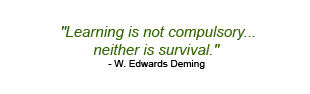|
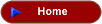
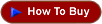
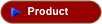
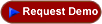
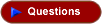
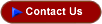
 
|
|
Questions
How do I buy?
You can a QuickTrac subscription by calling QuickTrac Software at (650) 793-9452 or by sending an email to sales@quicktracsw.com for more information.
How do I log in to QuickTrac?
If you have already purchased and registered QuickTrac, go to www.quicktracsw.com, Click on the QuickTrac Login button and enter your Shop’s User Name and Password.
How do I log in with my personal User Name and Password? First you will need to login with your Shop’s User Name and Password. Once you are in your Shop's main page you will need to login by clicking on LOGIN at the top of the page and enter your Personal User Name and Password.

Feature and Function Questions..
How does QuickTrac integrate with my point of sale or other software? QuickTrac is a standalone application. It complements other business and productivity software and does not interfere with or pull data from other applications you may have.
How many users can log on simultaneously? There is no limitation on how many users from the same shop can log on concurrently. More licenses can be purchased for a shop at an additional cost.
Does QuickTrac enforce access restrictions? Access, especially write access to certain modules, can be restricted to authorized personnel. This is enforced using name/password access control.
Can I generate historical reports?
QuickTrac has the capability of generating several preset reports. These can be accessed from the main shop page by selecting the Reports link from the top of the page. Also, a view of your shop's last three weeks data can be accessed from the Week at a Glance link.
 . .
Business Questions......
Will QuickTrac replace my management advisor? No, it will not replace your management advisor. QuickTrac is a diagnostic tool that will flag instances of sub-par business performance, especially productivity below targets, in real time to enable immediate corrective action.
Your management advisor will be able to assist you in defining and implementing the best corrective action. QuickTrac does not suggest how to remedy the situation but will quickly show how well the remedy used is working.
Will use of QuickTrac reduce my training needs? No, but it will help focus your training where it will be most effective. QuickTrac will help you identify areas and practices where training can help you become better at managing your business.
How long do I need to use QuickTrac?
There is no obligation to keep using QuickTrac. But chances are you will find this management tool indispensable. Most shop owners said they would never give it up. Why stop using something that makes you more money with less effort?

|
|
 |
|
Our goal is to address all the questions and concerns and clarify all issues you may have, and to do so in the most effective manner possible.
If you are a user click on the Clients link on the top right of this page to view user documentation. The Knowledgebase is also available which include most questions that have already been asked and answered. It is being continuously updated. Chances are your question has already been addressed. Please read it carefully.
If your question is unique and has not yet been answered, please send us an email to support@quicktracsoftware.com with your name, company, and contact information along with your detailed question, and we will get back to you. We will also publish the answer for the benefit of future visitors.
Marketing
Why should I use QuickTrac?
- Improves Profitability and Productivity
- Focuses Employees on Team and Personal Goals
- Gives Owner/Manager ability to respond quickly
to negative trends
- Allows for better communication
- Can be accessed from any Internet connection
Minimum System Requirements. .
What minimum computer configuration is required? QuickTrac runs on a hosted server, not on your computer. Use requires a computer, a permanent Internet connection, and an Internet Browser. QuickTrac works well on most Internet browsers. We recommend IE 6+. If you use a tabbed browser, such as Firefox or Internet Explorer 7, we recommend that you run QuickTrac in its own window with no other tabs open in that window. Some features of the program may not work as designed with more than one tab open.
Typically a
Pentium III or Pentium 4 system with 64MB of CPU memory is
all that is required.
The display screen should be VGA color with a resolution
of 800 by 600 pixels or better.
What is the recommended Internet Connection speed? QuickTrac requires a live Internet connection to enter
information and to display processed results in real time.
A high-speed DSL or cable modem connection is required.
.. |
|